[2016.3.13 added] This post explains sideloading apps via USB. It is also possible to transfer file via Wifi. See Install Android phone’s app on Android TV via Wifi.
Extract & install apk file using ES file explorer
If you have Android phone, you can extract .apk file (Android application file) and try to move it to your Android TV. I recommend to use “ES file explorer” to extract & install apk file.
- Get apps that you want to install in your Android phone from Google play.
- Get .apk file from Your Android phone using ES file explorer app on Android phone.
<Reference>
– Using ES File Explorer To Make APK Backups of Android Apps and Games
– Top 5 Ways to Extract apk From Android (NO ROOT)
– How To Extract .apk File From Android Phone - Move extracted .apk file to USB drive.
- plug-in USB drive to Android TV, install .apk file using ES file explorer app on Android TV side.
I will explain this part in detail.
4-1. Install ES File Explorer Manager app on Android TV.

4-2. Open ES file explorer, with plugging in USB drive to Android TV.
Go to left side bar and you can find USB in Local tab.
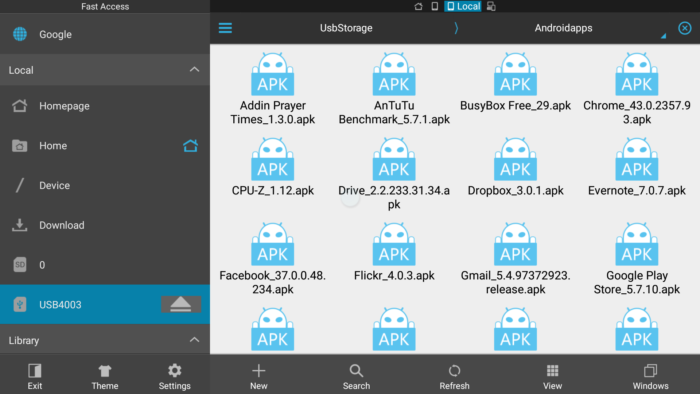
4-3. Open it.
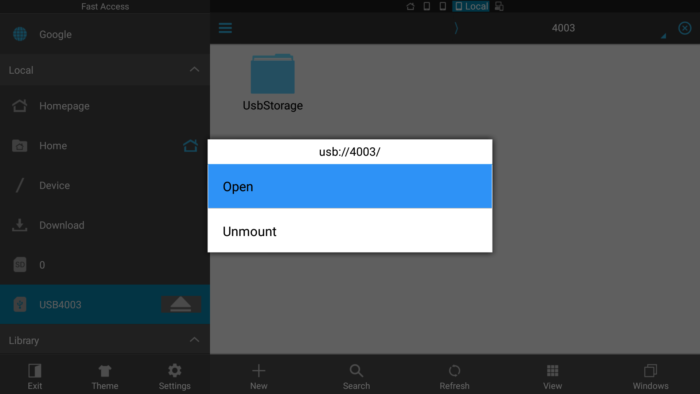
4-4. You can find apk file inside USB drive now.
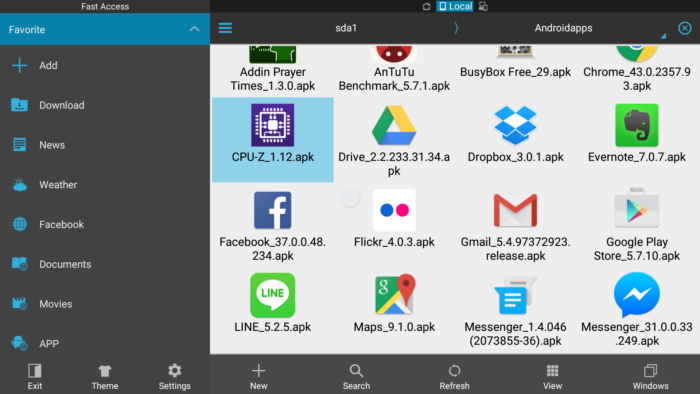
4-5. Just select apk file to install it!
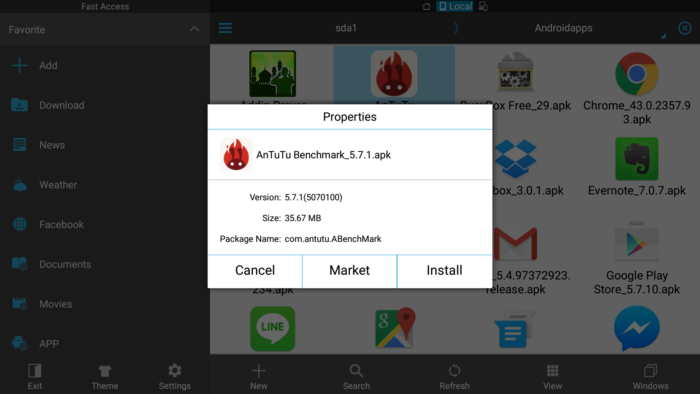
* Note that to install apk file, we need to set some security settings.
Go to “Settings” → “Security & Restrictions” in Personal Row → “Unknown sources” → Change to “On” to allow install apk file externally.
4-6. Done! If Installled application is not appeared on LeanbackLauncher, try to find in Settings → Apps.
In Another way, if you are Android app developer, you may use adb command to install apk.
3′. Move extracted .apk file to your PC.
4′. install apk file using adb command from PC.
$ adb install -r [your_extracted_apk_filename]
So basically, you can try most of the Android phone’s apps in your Android TV too!
* CAUTION: The tips written here is not officially supported. I don’t take any responsibility caused by this Technique. Try it with your own responsibility.
