Install Spotify Android phone app on Android TV
At the time of writing, official spotify app for Android TV is not released yet.
But I tested installing Spotify app for Android phone app by using this Technique.
As a result, I could stream music without any big problem. At the first time of launching app, you need to log in. You may need to use USB mouse & USB keyboard because remote controller is not enough to press some button sometimes.
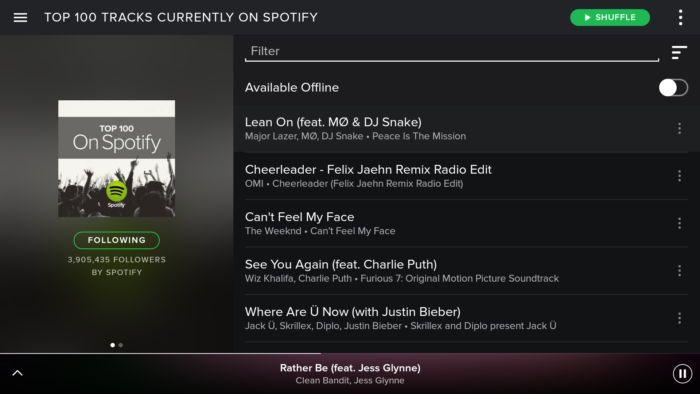
Also, Now playing card will appear when you go back to Leanback Launcher display. Further more, you can use skipToNext & skipToPrevious Media button at Leanback Launcher display!!
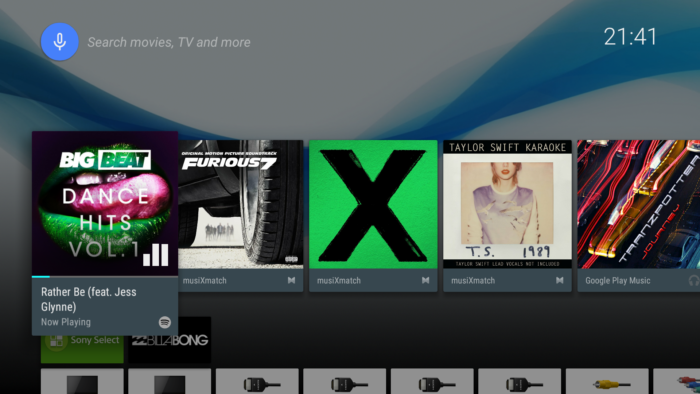
What is nice if you stream music from TV rather than smartphones?
Of course, sound is much bigger & you can enjoy music with family or friends! If your TV is connected with Home theater system, 5.1 ch sound system… you can also enjoy music in Spotify with DYNAMIC sound, which is awesome 🙂
* This post is workaround for testing Android TV. It does not mean that this post guarantee the behavior of introduced apps on Android TV. The tips written here is not officially supported, and I don’t take any responsibility caused by this Technique. Try it with your own responsibility.
Unofficial apps for Spotify are already available
Actually, you can already find Unofficial spotify apps for Android TV in Google play store. For example, I found “TV Player for Spotify”.
It is quite easy to use, and design is optimized for Android TV usage.
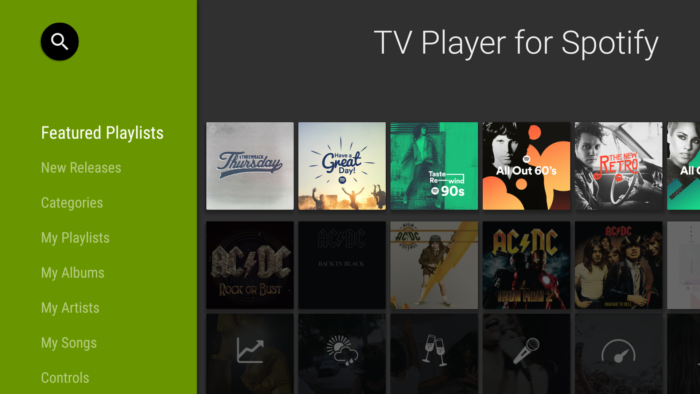
There is Google plus community for this app.
